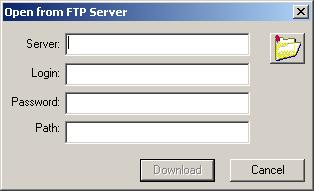
This dialog allows to open documents, located on a remote FTP server.
You can call this dialog from the File / Open From FTP Server menu.
The Open from FTP Server dialog in Windows:
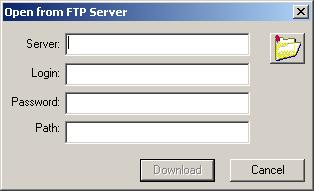
The Open from FTP Server dialog in Mac OS X:
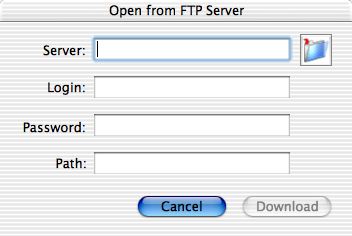
Server - the address of the FTP server
Login - user's login
Password - user's password
Path - the name of the document and path to it.
The button with the folder icon can be used to add, edit or select bookmarks, which store information about frequently used servers and documents. For more information, see Working with Documents on a Remote FTP-Server.